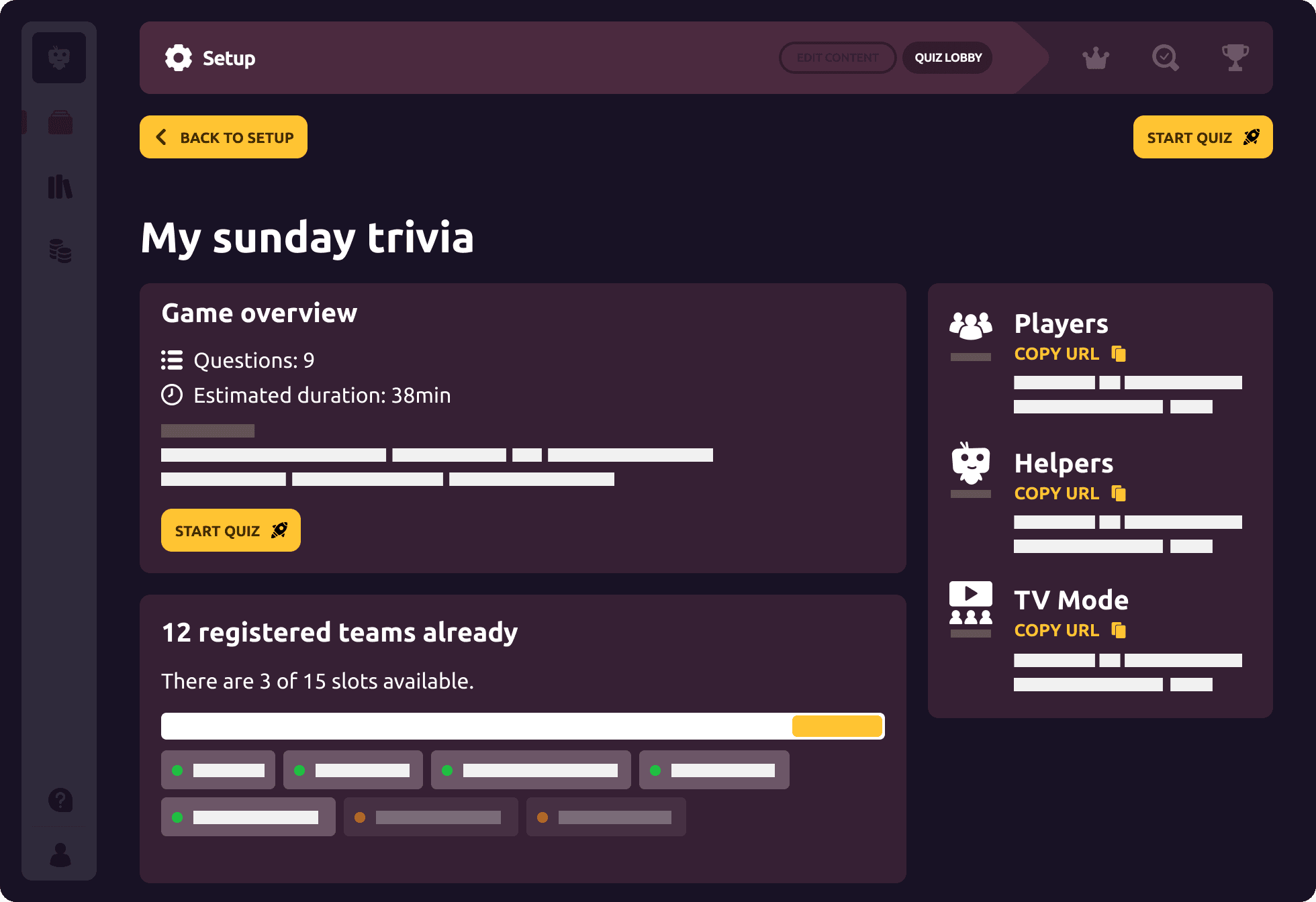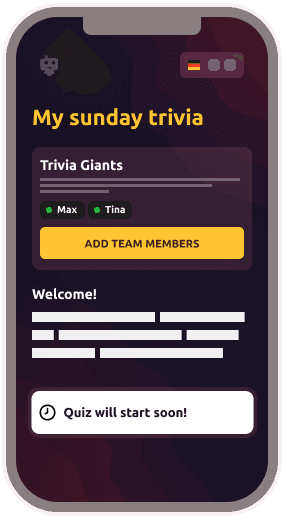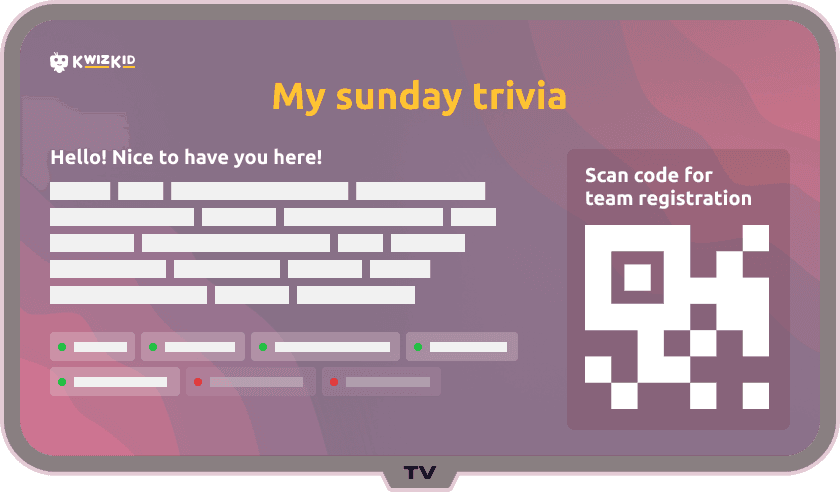Create your own quiz - how it works
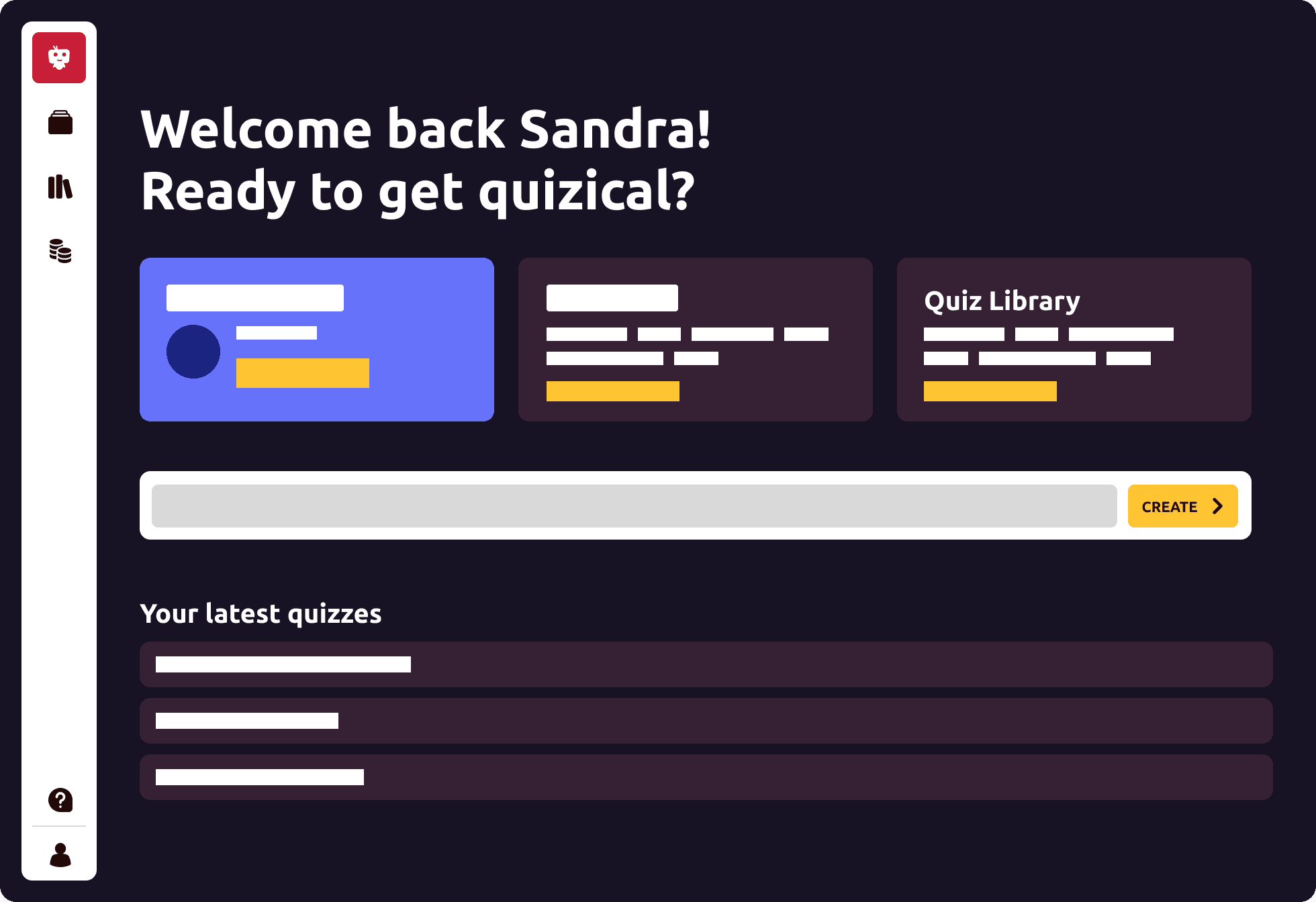
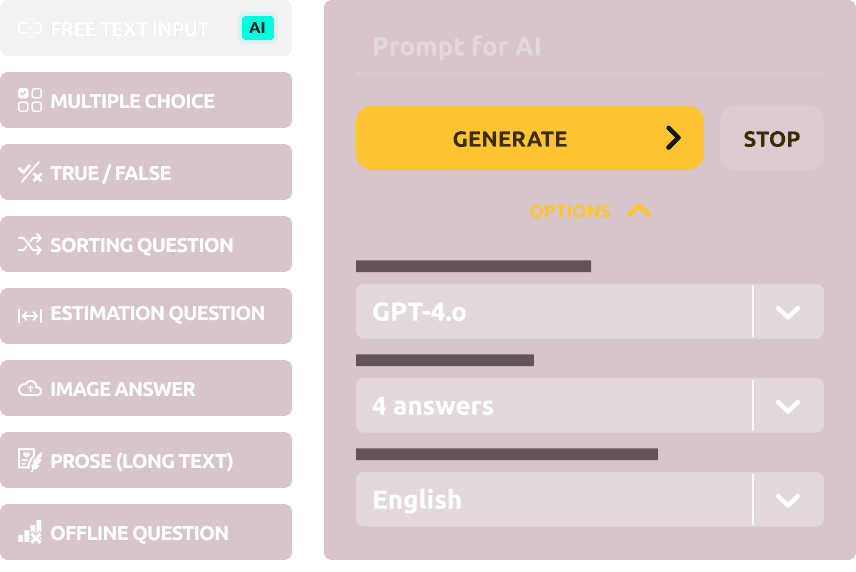
AI can help with your quiz content!
Create engaging questions for your audience in just a few steps. Just provide a topic and the AI will do the rest!
Try nowDrawings or other interactive ideas are to be presented? For that you need the offline questions.
Make your participants separate truth from lie.
If you want to create whole poems, essays and more, you need the free text!
You want to put something in the right order. Take a sorting question!
Answer A, B, C or answer D? No idea, but in case of doubt always answer C!
The best way to find out how many rhinos there are in the world is to ask a guessing question!
Attention creative round. Let users upload their own pictures to answer the question!
For bright minds that don't need answer choices, the open-ended questions are suitable.
Everything in one place
Before you start your quiz, you can find all the important information on this page: How long will your quiz probably take? How many teams are already online? You also have the option to display your quiz on an external screen or to invite your co-hosts.
Your quiz, your pace
You control when questions are revealed and how long your audience is able to answer them. Add notes, give hints, reveal correct answers and guide through the award ceremony. As the host, you set the pace!
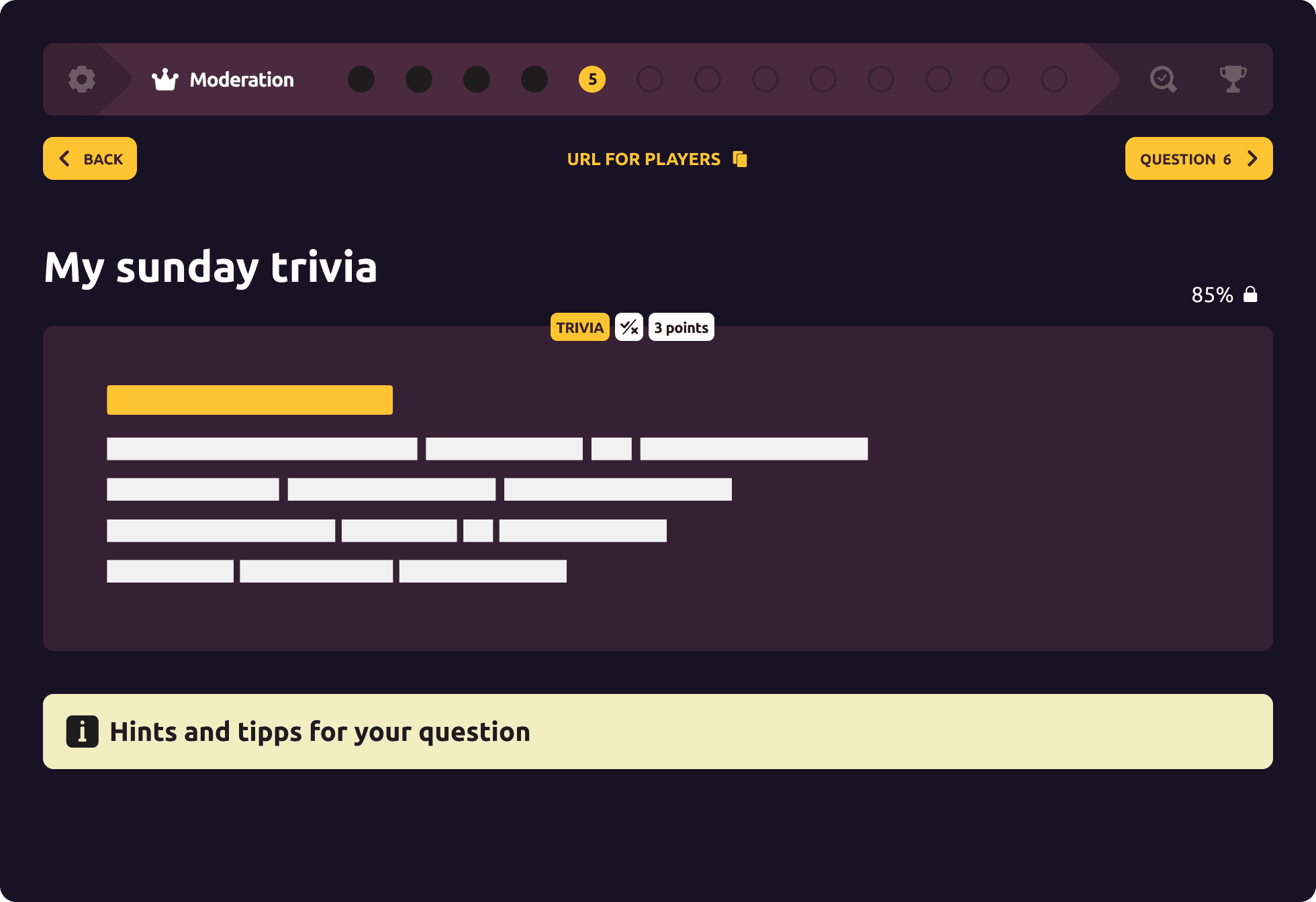
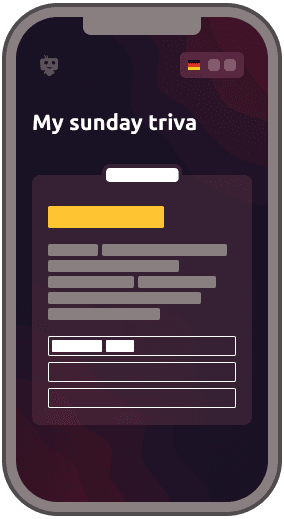
What makes a good quiz?
- Exciting entertainment
- Creative questions
- A good host
What do I have to pay attention to when creating questions?
- Be creative, don't make it too easy for your players
- Use several question types
- pay attention to diversity in your questions
Common mistakes in moderation?
- bad preparation
- Monotony
- bad jokes
- Moderate in pants only
Super fast evaluation
While you are moderating, many of your questions are automatically evaluated in the background. You can complete the evaluation both during the quiz, and after the last question. To speed up the process, we use machine learning to give you suggestions about which answers are likely to be right or wrong.
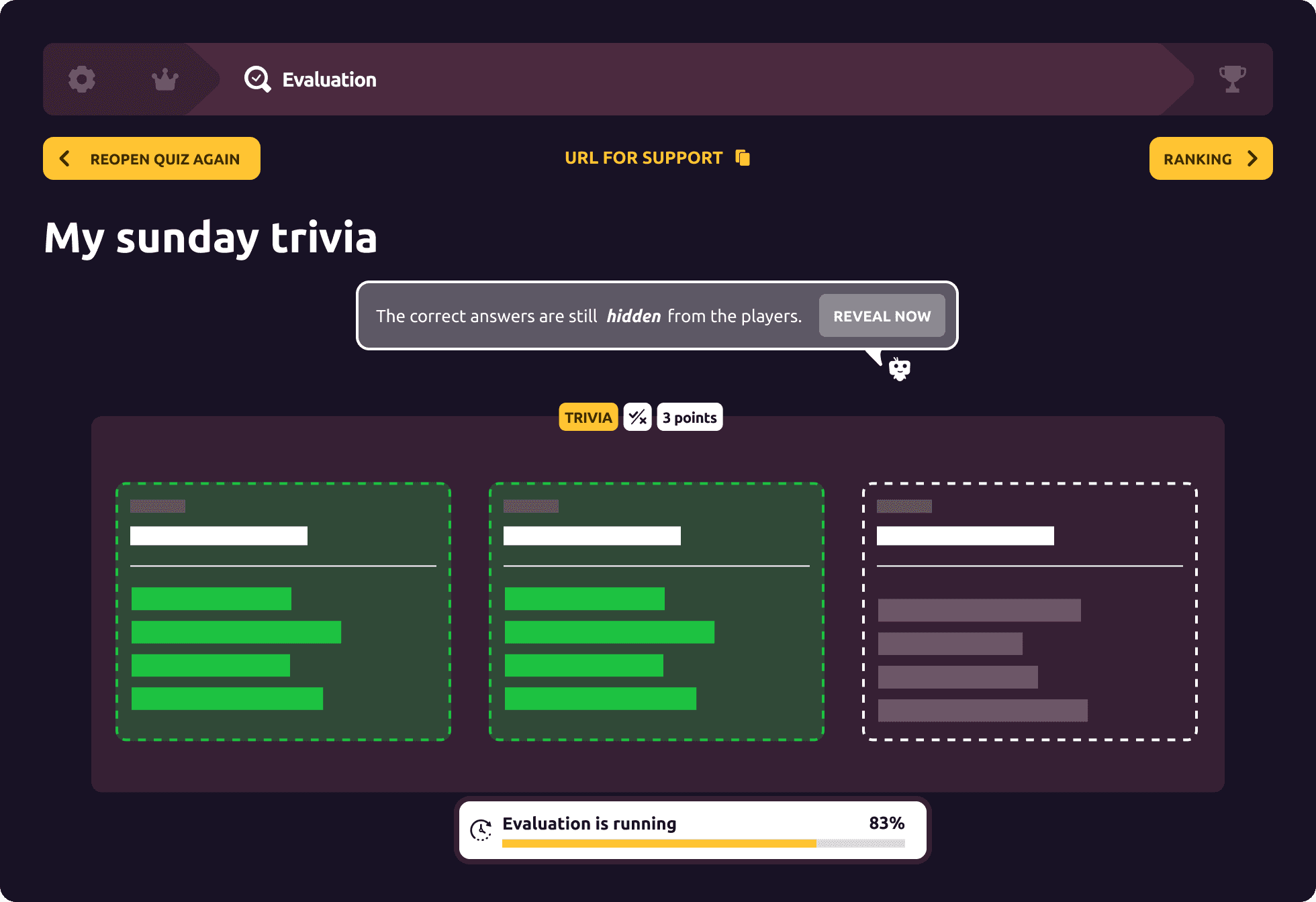
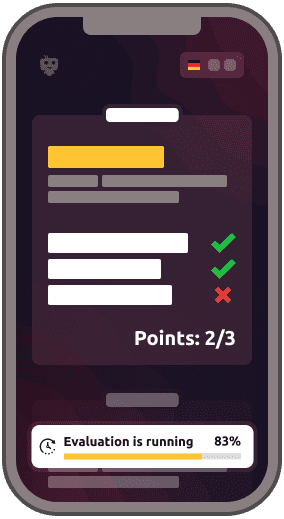
And the winner is …
As the host, you are the first to see the ranking. It's up to you to reveal all the places at once, or to reveal them individually to keep up the suspense! The choice is yours!
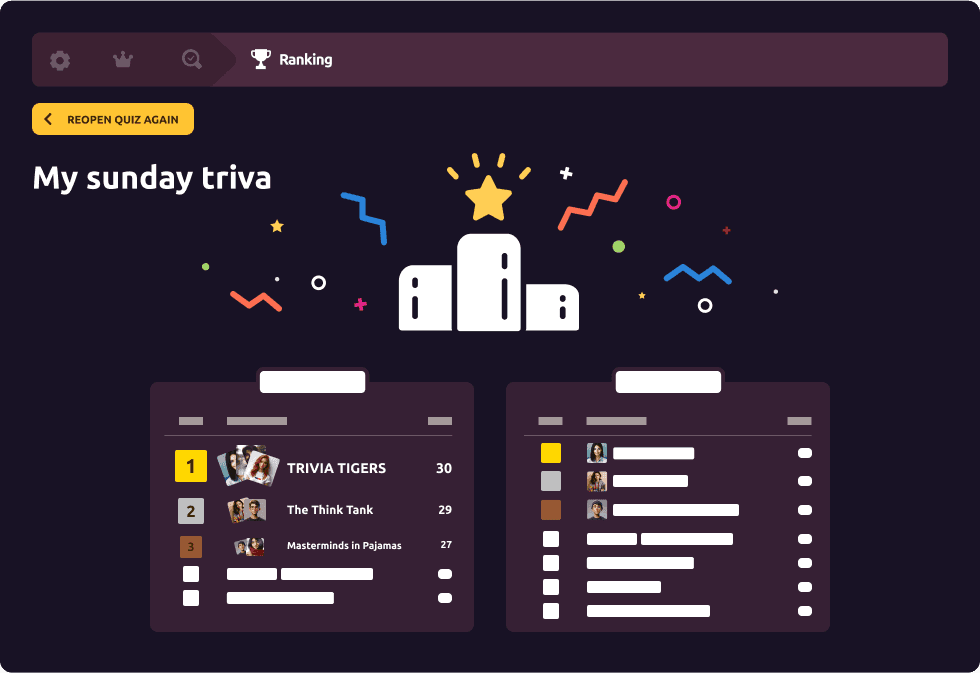
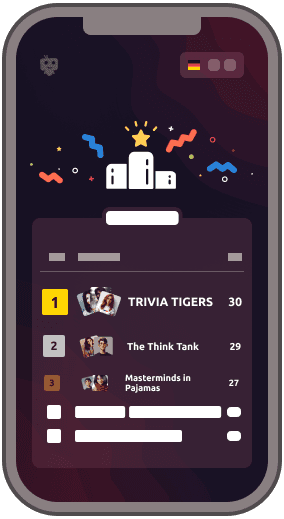
Frequently Asked Questions
Your questions, our answers! In our FAQs, you will find all the important information at a glance. Clear and understandable.
How can cheating be prevented in kwizkid?
To prevent cheating, make your questions specific and challenging — the more unusual and detailed, the harder they are to Google. Time limits help too: if teams only have 45 seconds, there's barely time to look things up.
Of course, it's nearly impossible to prevent cheating entirely. But that's not just a digital problem — it's the same with good old pen and paper. At its core, every competition relies on people playing fair. kwizkid trusts the integrity of its players.
High-value prizes for the winners often tempt even the most honest folks to bend the rules. That's why we recommend raffling off the biggest prizes among all participants. This keeps everyone engaged and gives equal chances. Plus, even last-place finishers are more likely to come back next time.
If someone just can't help themselves, you as the host can always disqualify teams (they can keep playing but are out of the running) or remove them entirely. Use the participant overview in the top right for this.
At the end of the day, the best anti-cheating strategy is to keep the focus on fun — because cheaters only end up ruining it for themselves.
Does every team member need their own device?
No, not every team member needs their own device. It's enough for one team member to register the team and use a single device for signing up and submitting answers. How many players log into the team is up to the team captain. Flexibility comes first — the goal is to make participation as easy and accessible as possible.
Is there a single player mode?
kwizkid is designed for teams competing against other teams. But you can absolutely go solo! Just create your own team and skip the team invitations.
Then you play solo against other teams — or, if everyone's playing solo, it's a classic single player quiz. Works just as well as team mode, just without the table debates.
How long are questions visible or editable for players?
Questions can generally be answered throughout the entire game. In a quiz with 10 questions, you can still answer question 1 later in the game or change your response. However, you can also manually lock individual questions — then players can see what they entered but can no longer edit it. This lets you crank up the pressure to answer quickly and correctly.
Do I need to click save every time?
Nope! All inputs in kwizkid are synced live. Every entry is saved instantly, so all players can see what's been typed at the same time. No extra save button needed.
This is especially handy in team mode: when multiple people answer on one device, everyone sees what's being typed in real time. This auto-sync feature also prevents answers from getting lost if the internet connection hiccups briefly.